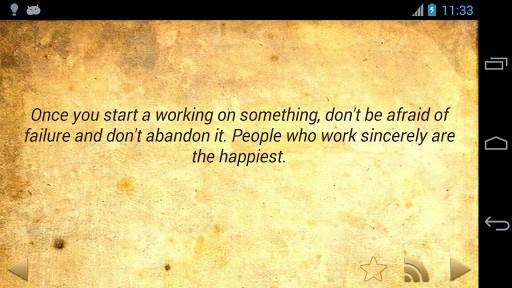Just for Testing
================
Prereqs
========
1. Install Java jdk 1.7 or later
2. Oracle Database Software & DB
3. Spark Software
Note : HDFS/Hadoop is not really required.
High Level Steps
=================
1. Make sure Oracle Database is up and running
2. Unzip the Spark Software
3. Launch the Spark in Stand alone mode
4. In the command prompt invoke the spark shell
5. Query Oracle Data from Spark Shell using JDBC
Oracle:
=======
create table spark.test (name varchar(20));
insert into spark.test values ('WELCOME TO SPARK');
commit;
Spark:
=======
java -version
export JAVA_HOME=/usr/java/jdk1.8.0_45
export PATH=$PATH:$JAVA_HOME/bin
echo $JAVA_HOME
export SPARK_CLASSPATH=/u01/app/oracle/product/12.1.0/dbhome_1/jdbc/lib/ojdbc7.jar
Start Spark:
============
cd $SPARK_HOME/sbin
./start-master.sh
./start-slave.sh spark://localhost:7077
Invoke Spark Shell:
===================
cd $SPARK_HOME/bin
val test = sqlContext.load ("jdbc", Map("url" -> "jdbc:oracle:thin:spark/spark@//localhost:1521/ORCL","dbtable" ->"test"))
test.count()
test.printSchema
test.show
Demo :
================
Prereqs
========
1. Install Java jdk 1.7 or later
2. Oracle Database Software & DB
3. Spark Software
Note : HDFS/Hadoop is not really required.
High Level Steps
=================
1. Make sure Oracle Database is up and running
2. Unzip the Spark Software
3. Launch the Spark in Stand alone mode
4. In the command prompt invoke the spark shell
5. Query Oracle Data from Spark Shell using JDBC
Oracle:
=======
create table spark.test (name varchar(20));
insert into spark.test values ('WELCOME TO SPARK');
commit;
Spark:
=======
java -version
export JAVA_HOME=/usr/java/jdk1.8.0_45
export PATH=$PATH:$JAVA_HOME/bin
echo $JAVA_HOME
export SPARK_CLASSPATH=/u01/app/oracle/product/12.1.0/dbhome_1/jdbc/lib/ojdbc7.jar
Start Spark:
============
cd $SPARK_HOME/sbin
./start-master.sh
./start-slave.sh spark://localhost:7077
Invoke Spark Shell:
===================
cd $SPARK_HOME/bin
val test = sqlContext.load ("jdbc", Map("url" -> "jdbc:oracle:thin:spark/spark@//localhost:1521/ORCL","dbtable" ->"test"))
test.count()
test.printSchema
test.show
Demo :